This guide will explain Brevo’s features, pricing, and benefits. We will also discuss some limitations and why it is a good choice for your business.
What is Brevo?
Brevo is a platform for SaaS email marketing. It helps businesses send emails, create campaigns, and manage customer contacts. It also has features for SMS and WhatsApp marketing. Brevo is known for its simplicity and powerful tools.
Businesses can use Brevo to:
- Send newsletters.
- Run email campaigns.
- Create automation workflows.
- Manage customer relationships (CRM).
Key Features of Brevo
1. Easy Email Builder
Brevo has a drag-and-drop email builder. This makes it easy to create professional emails. You don’t need to know coding. You can choose from over 40 templates and customize them.
2. Marketing Automation
With Brevo, you can automate many tasks. For example:
- Sending welcome emails.
- Sending reminders for abandoned shopping carts.
- Sharing offers on customer birthdays.
These automation tools save time and keep customers engaged.
3. CRM Integration
Brevo has built-in CRM tools. You can store customer details, track interactions, and segment your audience. This makes your campaigns more effective.
4. SMS and WhatsApp Campaigns
Brevo supports SMS and WhatsApp marketing. You can send messages to customers’ phones. This is useful for promotions or reminders.
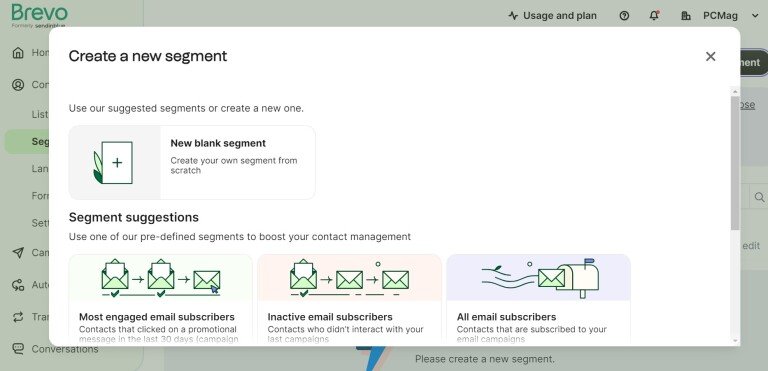
Brevo Pricing Plans
Brevo has four pricing plans. You can choose one based on your business size and needs. All plans allow unlimited contacts.
1. Free Plan
- Features: 300 emails per day, email templates, drag-and-drop editor, SMS campaigns.
- Best For: Beginners or small businesses testing email marketing.
2. Starter Plan ($25/month)
- Features: 20,000 emails per month, basic analytics, no daily limit.
- Best For: Growing businesses needing more emails.
3. Business Plan ($65/month)
- Features: 20,000+ emails, A/B testing, advanced automation, and analytics.
- Best For: E-commerce stores and marketing professionals.
4. Brevo Plus (Custom Pricing)
- Features: Advanced security, sub-account management, personalized support.
- Best For: Large businesses with specific needs.
Pros and Cons of Brevo
Pros:
- User-Friendly: The platform is simple to navigate.
- Affordable: Competitive pricing compared to other tools.
- Multi-Channel Support: Includes SMS and WhatsApp.
- Great Templates: Many professional options available.
- Free Tier: A good starting option for small businesses.
Cons:
- Limited Landing Pages: Free and Starter plans don’t include landing pages.
- Extra Costs: SMS and WhatsApp require credits.
- Occasional Slowness: The platform sometimes loads slowly.
- Data Import Issues: Some fields may not upload correctly.
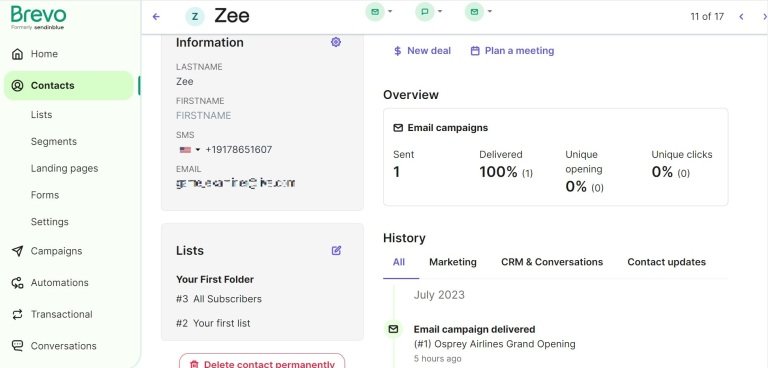
Why Choose Brevo?
Brevo is perfect for small and medium businesses, especially for SaaS email marketing. It is affordable and offers tools that are easy to use. Unlike some competitors, Brevo allows unlimited contacts. The free plan is also generous, making it a good starting point.Brevo stands out because of its automation features. You can send personalized emails without much effort. This makes customers feel valued and increases engagement.
How to Get Started with Brevo
Getting started with Brevo is simple. Follow these steps:
Step 1: Sign Up
Go to Brevo’s website and create an account. You can sign up using your email, Google, or Apple account. Fill in your name, business name, and other details.
Step 2: Choose a Plan
Brevo offers four plans: Free, Starter, Business, and Plus. Start with the free plan if you’re new to email marketing. You can upgrade as your business grows.
Step 3: Upload Your Contacts
Upload your contact list to Brevo. You can do this by importing an Excel sheet. Make sure the data matches Brevo’s format. If there are any mismatches, Brevo will guide you to fix them.
Step 4: Create Your First Campaign
- Go to the “Campaigns” tab.
- Click “Create Campaign.”
- Choose a type: email, SMS, or WhatsApp.
- Use the drag-and-drop editor to design your message.
- Add a subject line, sender details, and content.
Step 5: Schedule and Send
Once your campaign is ready, preview it. If it looks good, schedule it for later or send it immediately. Brevo will handle the rest!
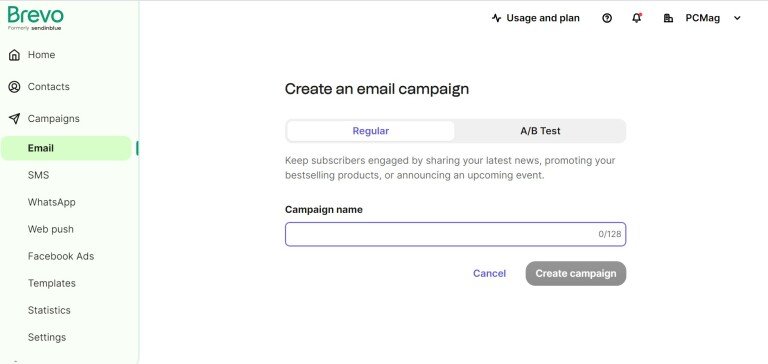
SaaS Email Marketing: Tips for Successful Email Campaigns
Here are some simple tips to make your campaigns effective:
1. Write Clear Subject Lines
The subject line is the first thing your audience sees. Make it short, clear, and interesting. For example: “Special Offer: 50% Off Today!”
2. Use Personalization
Brevo allows you to use customer names and details in emails. Personalized emails make readers feel valued.
3. Segment Your Audience
Not all customers are the same. Use Brevo’s segmentation tools to group them by interests, location, or behavior. This helps you send relevant messages.
4. Test and Improve
Brevo’s A/B testing feature is helpful. Send two versions of your email to small groups. See which one works better and use that for the larger audience.
5. Keep It Simple
Avoid long emails. Use short sentences and simple words. Add images or buttons to make your emails attractive.
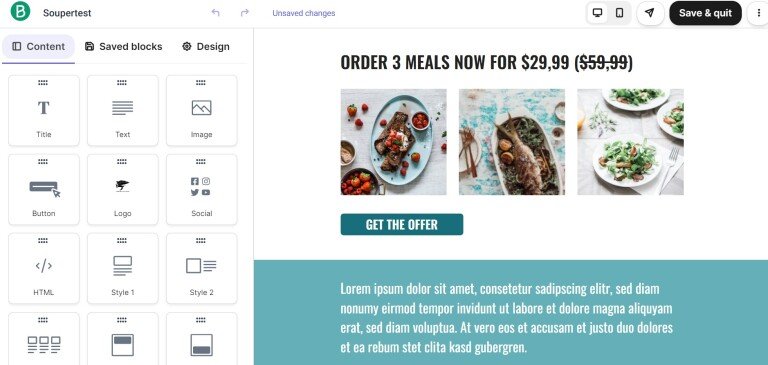
Brevo’s Automation Features: A Game-Changer
One of Brevo’s best features is automation. Automation saves time and ensures consistent communication with your audience. Here’s how you can use it:
Welcome Emails
Send a warm welcome to new subscribers. This is a great way to start building a relationship.
Birthday Messages
Set up automated birthday greetings with special offers. Customers will appreciate the personal touch.
Abandoned Cart Reminders
For online stores, remind customers about items left in their carts. This can increase sales.
Follow-Up Emails
Automatically send follow-ups after a customer makes a purchase. You can ask for feedback or recommend other products.
Event Invitations
If you’re hosting a webinar or sale, automation helps you send timely reminders to your audience.
Comparing Brevo with Competitors
| Simple and easy to use | Limited landing pages |
| Great email builder and template customization | Some features use credits and cost extra |
| SMS and WhatsApp marketing support | Occasionally lethargic loading |
| Good range of automation and integrations | Some finicky data importing |
| Free tier | Free tier |
Brevo offers great value for small and medium businesses. It is cheaper than HubSpot and more feature-rich than Mailchimp’s basic plans.
Common Challenges with Brevo
Like all tools, Brevo has some drawbacks:
1. Limited Landing Pages
The Free and Starter plans do not include landing pages. You must upgrade or pay extra for more pages.
2. Extra Costs for SMS and WhatsApp
Brevo uses a credit system for SMS and WhatsApp. While costs are low, they can add up for frequent campaigns.
3. Occasional Slowness
Sometimes, the platform can be slow to load. This does not affect functionality but can be annoying.
4. Data Import Issues
When uploading contacts, some fields may not match automatically. You may need to fix these manually.
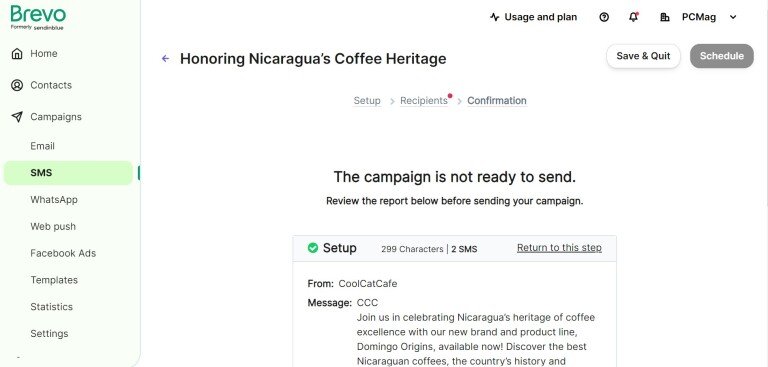
Conclusion: Is Brevo Right for You?
Brevo is an excellent tool for small and medium businesses, particularly for SaaS email marketing. It is affordable, easy to use, and packed with features. Brevo is more than just an email marketing tool; it combines email marketing, automation, and CRM into one platform. These features work together to help your business grow quickly and efficiently.
If you’re looking for a reliable and budget-friendly platform, Brevo is worth trying. Start with the free plan and explore its features. With time, you can upgrade to unlock more benefits.





Leave a Review