If you’re new to SEO or have some knowledge, Moz is a helpful tool. It offers various tools to boost your website’s search engine ranking. This guide will explain how to use Moz step by step. By the end, you’ll understand Moz SEO tools, local SEO, and keyword research.
What is Moz?
Moz is a well-known SEO tool that many use to enhance their websites. It helps you find keywords. You can also check your website’s health and see your rankings on search engines like Google. It is user-friendly, even for SEO beginners.

Getting Started with Moz
Start by creating an account. Visit the website and sign up. Once you have an account, you can access the main tools:
- Moz Pro: The primary tool for SEO analysis.
- Moz Local: Focuses on local SEO.
- Moz Keyword Explorer: Aids in keyword research.
Using Moz Pro
Moz Pro is essential for checking your website’s SEO health. Here’s how to use it:
- Add Your Website: Log in and add your website to Moz Pro.
- Run a Site Audit: Moz will find SEO issues like broken links and slow pages.
- Check the Report: After the audit, review the report for needed fixes.
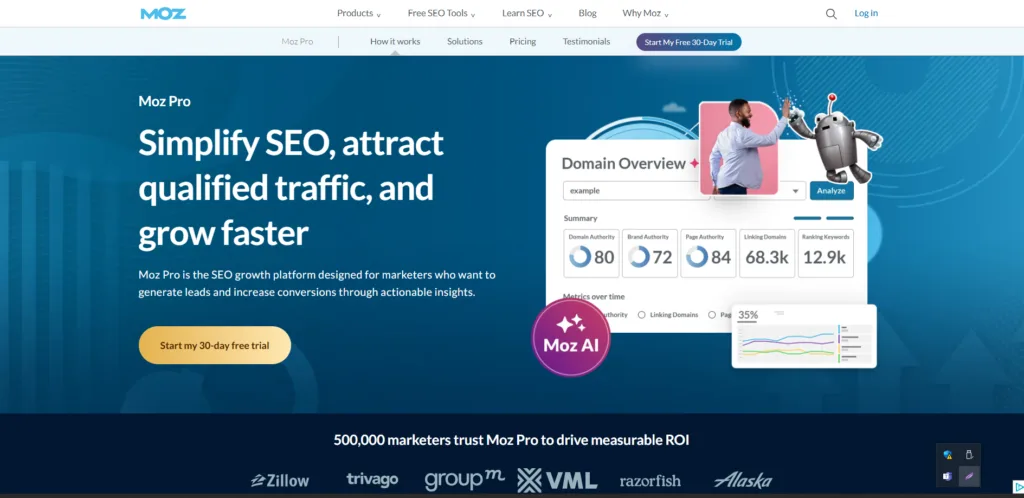
Using Moz Local SEO
If you have a local business, Local SEO is valuable. It helps you show up in local search results. Here’s how to use it:
- Add Your Business: Input your business name, address, and phone number.
- Check Your Listings: Moz reviews your business listings on sites like Google My Business and Yelp.
- Fix Errors: Moz will guide you on correcting any mistakes.
This is the first part of the guide. Next, we’ll cover Moz keyword research and how to find the best keywords for your website.
Using Moz Keyword Explorer
Moz Keyword Explorer helps you discover the best keywords for your site. Here’s how to use it:
- Enter a Keyword: Type a relevant word into the search bar. For example, if you run a bakery, you might type “best cakes.”
- Check Keyword Suggestions: Moz provides related keywords like “birthday cakes” and “wedding cakes.”
- Moz shows how hard it is to rank for each keyword and the monthly search volume.
Choosing the Right Keywords
When picking keywords, look for these qualities:
- High Search Volume: Many people search for this keyword.
- Low Difficulty: It’s easier to rank for this keyword.
- Relevance: The keyword should relate to your business.
Using keywords on your website
After gathering your keywords, apply them in a meaningful way. Here’s how:
- Incorporate Keywords in content: Use them in blog posts and product descriptions.
- Use Keywords in Meta Tags: Add them to your page titles and meta descriptions.
- Avoid Keyword Stuffing: Don’t overuse keywords, as this can harm your SEO.
Tracking Your Keywords
Moz allows you to track your keywords and see how your website ranks. Here’s how:
- Add Keywords to Track: In Moz Pro, input the keywords you want to track.
- Check Your Rankings: Moz will display your rankings for those keywords.
- Make improvements: If rankings are low, adjust your website to boost them.
This is the second part of the guide. Next, we’ll discuss using Moz to improve your backlinks and domain authority.
What are backlinks?
Backlinks are links from other websites to yours. Search engines like Google view backlinks as trust signals. More backlinks can lead to better rankings.
Using Moz to Find Backlinks
Moz offers a tool called Link Explorer to help you find backlinks. Here’s how:
- Enter Your Website: Type your website’s URL into Link Explorer.
- Check Your Backlinks: Moz shows you a list of sites linking to your site.
- Analyze Your Backlinks: Moz indicates the strength of each backlink.
Building Backlinks
If you lack backlinks, consider these strategies:
- Create Great Content: Useful content can attract backlinks.
- Guest blogging: Write for other sites and include a link to yours.
- Ask for backlinks: Request links from acquaintances with websites.
What is Domain Authority?
Domain Authority (DA) is a score from Moz that reflects your website’s strength. A higher DA can lead to better rankings.
Improving Domain Authority
To improve your DA, try these methods:
- Get More Backlinks: Backlinks are crucial for DA.
- Fix SEO issues: Use Moz Pro to identify and resolve SEO problems.
- Publish Quality Content: Post valuable and original content on a regular schedule.
Using Moz to Track Domain Authority
Moz helps track your DA over time. Here’s how:
- Check your DA: In Moz Pro, view your current DA score.
- Track Changes: Moz shows how your DA fluctuates.
- Make improvements: If your DA is low, follow the previous tips.
This is the third part of the guide. In the final part, we will discuss how to use Moz to track competitors and enhance your SEO strategy.
Why Track Competitors?
Keeping an eye on competitors helps you see what works for them. You can learn from their strategies to improve your own SEO.
Using Moz to Track Competitors
Moz features a Competitive Analysis tool for monitoring. Here’s how to use it:
- Add Competitors: Enter the URLs of your competitors’ websites.
- Compare Metrics: Moz shows how your site compares to theirs. It focuses on keywords, backlinks, and DA.
- Look for chances: Check keywords and backlinks your competitors use that you don’t.
Improving Your SEO Strategy
Use insights from competitors to refine your SEO strategy:
- Target New Keywords: If competitors rank for certain keywords, consider targeting them, too.
- Build More Backlinks: If they have more backlinks, focus on building yours.
- Improve Your Content: If their content is better, work on making yours more engaging.
Using Moz Reports
Moz generates detailed reports for tracking progress. Here’s how:
- Generate Reports: Use Moz Pro to create SEO performance reports.
- Share Reports: Share these with your team or clients.
- Take action: Use the reports to spot areas for improvement and act on them.
Final Tips
- Use all tools: use Moz Pro, Moz Local, and Moz Keyword Explorer.
- Conduct site audits on a consistent basis to maintain the health of your website.
- Stay Updated: SEO changes often, so keep up with trends and Moz updates.
Use this guide to make the most of Moz. It will improve your website’s SEO and boost traffic. Whether using Moz SEO tools, local SEO, or keyword research, Moz has what you need to succeed.
We talked about Moz SEO tools before. This includes Moz Local SEO, keyword research, backlinks, domain authority, and competitor analysis. Now, let’s look at the pros and cons of Moz to help you decide if it’s the right tool for your SEO needs.
Pros of Moz
- Easy to Use Moz designers created it for beginners and experts alike. The interface is simple, and the tools are easy to navigate, even if you know only 30% of English.
- Comprehensive SEO Tools Moz offers a wide range of tools like Moz Pro, Moz Local, and Moz Keyword Explorer. These tools cover everything from keyword research to site audits and backlink analysis.
- Great for Local SEO. Moz Local SEO is one of the best tools for businesses that want to rank in local search results. It helps you manage your business listings and fix errors quickly.
- Accurate Keyword Research: Moz Keyword Explorer shows keyword difficulty, search volume, and opportunity. This helps you find the best keywords for your website.
- Competitor Analysis Moz allows you to track your competitors’ SEO strategies. You can view their top keywords, backlinks, and domain authority. This information helps you enhance your own strategy.
- Moz updates its tools on a regular basis. This helps it stay current with the latest SEO trends and Google algorithm changes.
- Helpful Community and Resources Moz has a large user community. It also provides free resources, such as blogs, guides, and videos, to help you learn SEO.
Cons of Moz
- Limited Free Version: The free version of Moz has limited features. To use advanced tools, you must buy a paid plan. This can be costly for small businesses.
- remium plans are costly; Moz’s paid plans cost more than other SEO tools like Ubersuggest or SEMrush.
- Limited Backlink Data: Moz’s Link Explorer is useful, but it doesn’t have as much backlink data as Ahrefs.
- Learning advanced features takes time. Moz is easy for basic tasks. Yet, beginners might find the advanced features challenging.
- No Social Media Integration. Moz focuses on SEO as its main priority. It doesn’t provide tools for social media management or analysis.
- Moz focuses on English-speaking markets, which results in limited support for international SEO. If you are targeting non-English keywords or regions, the tool may not be as effective.
Final Thoughts
Moz is a powerful SEO tool that can help you improve your website’s visibility on search engines. It’s especially useful for local SEO, keyword research, and competitor analysis. Yet, it does have some limitations, such as its high cost and limited backlink data.
If you run a small business or are new to SEO, Moz is a great choice. The user-friendly interface and helpful resources simplify its use. If you want more advanced features or a cheaper option, check out other tools.
Using Moz well can boost your website’s SEO. This helps you rank higher on Google and attract more visitors. Moz offers a range of tools, like Moz SEO, Moz Local SEO, and Moz keyword research. With these, you have all you need to succeed in SEO.






Leave a Review